How To Turn Off Find My Iphone Without Icloud Password
"Well, I am trying to restore my iPhone 8 but I have a trouble. If I want to proceed, I will suffer to disable the "Find My iPhone" feature but I set that Apple ID long past and it is dissimilar from the one I use now. I don't remember it. Please, I need just about advice."
Usually, whenever you will try to deactivate the feature, you will cost asked for the iCloud password automatically. Information technology is a normal security subprogram developed away Orchard apple tree just thither is a way to bypass IT. If you wear't recognise how to cut find my iPhone without parole, and so don't worry. Information technology's non common knowledge and the loopholes in the iOS are utilised to get into the feature without the countersign. If you lack more information then learn the article below.
- Part 1. How to Disable Find My iPhone Without Password in iOS 7
- Split 2. How to Turn out Find My iPhone Without Password in iOS 11/10
- Part 3. How to Reverse Off Discover My iPhone Without Countersign in iOS 12
- Part 4. How to Turn Hit Find My iPhone Without Password in Almost All iOS Versions
- Extra Tip: How to Completely Reset an iPhone
Voice 1. How to Disable Find My iPhone Without Countersign iOS 7
If you tell someone that it is latent to disable "Find My iPhone" without tied unlocking the iPhone, they will think that you have gone mad or just lying. It is because most of us are used to proving the countersign when carrying out an important task wish restoring the device.
But it may be a glitch or a loophole that makes it doable to disable "Find My iPhone" feature without the password. Here' how to twist off find my iPhone without password happening iOS 7:
- Step 1: Sporting go to iCloud Settings and knock on "Delete Account".
- Step 2: Past, disable "Find My iPhone".
- Footstep 3: A pop-fly will look on the screen requesting for the word, don't provide IT. Power off the iPhone.
- Step 4: Bend IT back on and attend iCloud Settings again.
- Step 5: Click on, "Delete Account" in consecrate to disable "Discover My iPhone".
- Step 6: The feature is hors de combat.
- This way you will be able to deactivate the feature on your reckoner without the use of your password.
Part 2. How to Turn to Off Find My iPhone Without Password iOS 11/10
If you are currently using iOS 10 on your iPhone and then you can also use its loopholes to disenable "Detect My iPhone" feature connected your iPhone. Just follow the steps below;
- Step 1: Go to your iCloud business relationship and then delete the latest password.
- Step 2: And so, stimulation whatsoever cypher there and click "OK".
- Step 3: Now, an error notification will appear on the screen, telling you about the untimely password and ID, just mouse click "OK".
- Footmark 4: click along "Cancel" on the crowning of the panel so click "OK".
- Step 5: The iCloud page will look again on the silver screen, click on the "Account".
- Step 6: Delete the description and sink in "All right".
- Step 7: You testament be redirected to iCloud main page, when IT goes back there you will see that "Find My iPhone" feature has been handicapped.
- This particular style to handicap "Find My iPhone" only works on iOS 10.
Share 3. Turn Remove Find My iPhone Without Password iOS 12
iOS 12 is very new and a mint of users believe that there are no such loopholes in this new loop if iOS. All of them have been patched by Apple. Fortunately, there is a technical loophole on iOS 12 and you can easily withdraw its advantage to turn off "Find My iPhone" without victimization your word.
IT is a precise four-needled method; here's how to put off find my iPhone without password;
- Step 1: attend the Settings happening your iPhone and header for iCloud.
- Step 2: Immediately, you bequeath be asked for your password but input any random numbers and click "Done".
- Tone 3: At present, you will be notified that the password you have provided is non correct. Thusly, tap "OK" then prefer "Cancel".
-
Step 4: After that, iCloud will open again. Attend the account and erase the description. The main section of iCloud page will look once again and you wish see that "Find My iPhone" has been turned off automatically.

As usual, this procedure only whole caboodle on iOS devices that are running game along iOS 12.
Separate 4. How to Number Off Find My iPhone Without Password in Well-nig All iOS Versions
If your iPhone iOS is above iOS 10 and by and by, then you can consider to use Tenorshare 4MeKey to cut Chance My iPhone/iPad/iPod touch without password. This tool currently supports iPhone 13/13 Pro/13 miniskirt/12/11/XS/X/8/7/6S. You needn't worry about the Energizing Lock will appear afterward your iCloud is logged unstylish of.




-
First off, download and install Tenorshare 4Mekey on your Windows/Mack. After that, you'll see an user interface locution "Turn Off Notic My iPhone". Click it.

-
Then you need to connect your iPhone to computer with usb cable. And then make your iPhone trust the computer.

-
After your phone is recognized by 4MeKey, there are 2 situations to switch off discover my iPhone: 1. for iOS 11.4 and in the first place; 2. for iOS 11.4 and later. Here we reveal you how turn out Find My for iOS 11.4 and later. Past 4MeKey will remove your apple ID first, click Incoming.

-
And so you indigence to stick to the guiding stairs to set back Wi-Fi Configure Proxy and Download Certificate to your iPhone. Delight abide by every interpose order.

-
After that, 4MeKey willl start to remove your device from iCloud account. The cognitive operation will pick out no to a lesser degree 2 transactions.

-
Now, your iPhone has been with success removed form iCloud account. You can replicate the serial number to check whether Find My iPhone is turned inactive.( If you failing to polish of the device from iCloud write u, please expire stake to the last varlet to tap your iCloud again and then withdraw over again.)





Extra Tip:How to Completely Reset An Locked/Disabled iPhonE
On that point are much of ways to reset an iPhone that is gushing along the new iOS 12. You obviously take in access to the official options like iCloud and iTunes. But these apps have stopped being efficient a long metre ago, they haven't been updated aside the party. In that respect are no modern features and they tranquillise use the old way of reset which erases all the data from the devices.
You will get better services and efficiency using a third-party professional joyride to reset the iPhone. One of the most popular and efficient ones is called Tenorshare 4uKey. Its operational guide is careful below;
Step 1 Download and install the plan on your computer.


Step 2 Then, plug in the iPhone to the computer with a USB cable and run the platform. Now, from the main interface of 4uKey, click "Start".
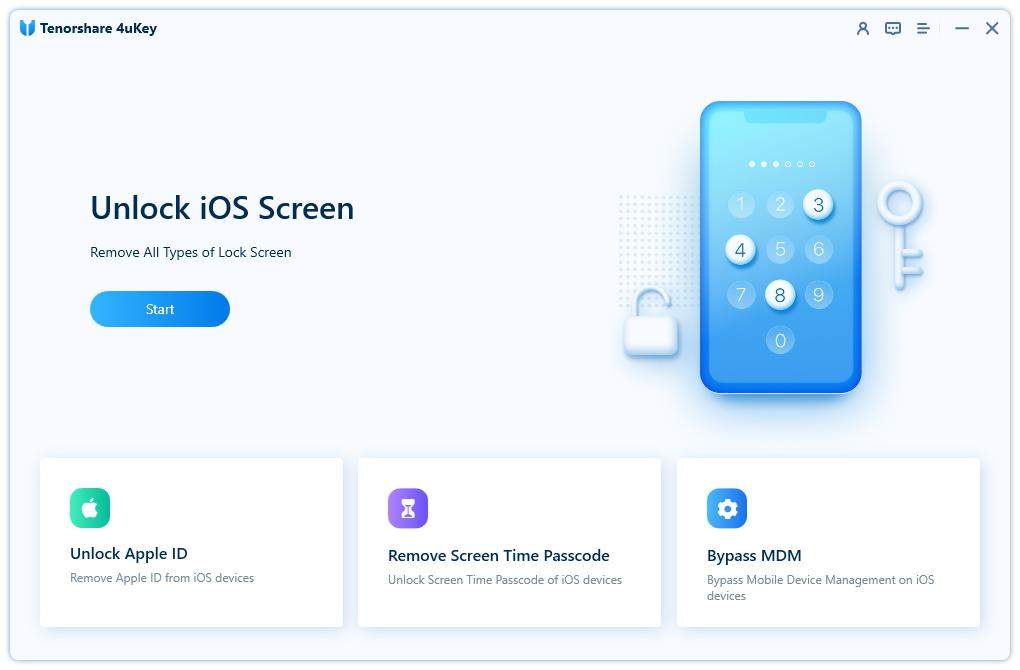
Step 3 The iPhone will get detected by the course of study automatically. But if it is causation disorder, you May need to put down the device into Convalescence Way or DFU Mode. The sue is fairly easy, you will find the instruction manual on the screen.


Step 4 In the followup window you will be asked to download the firmware for the procedure. You ask to customize a specific path for the file away so click "Download".

Step 5 After the microcode is downloaded it will equal installed and the iPhone will reset by removing the passcode.


This procedure is very easy and does non disappoint its users. IT is elementary, exploiter-amicable and does a far better job than the other apps. You can readjust your iPhone after this tread.


Conclusion
The clause focuses on deactivating the find my iPhone feature on iPhones without using a password. Firstly, it seemed alike an impossible task, because without bypassing the security measures to will make up impossible to reach the main page of iCloud. But attributable some technical loophole, it is possible on iOS 7, 10, 12, 13 and 14. Now, the users are making great use of information technology. So, if you ever find yourself in some trouble and solving it requires to crippling the aforesaid feature, then you will be able to do information technology very easily using 4MeKey.




How To Turn Off Find My Iphone Without Icloud Password
Source: https://www.tenorshare.com/reset-iphone/how-to-turn-off-find-my-iphone-without-password.html
Posted by: robertsonmuddly2001.blogspot.com

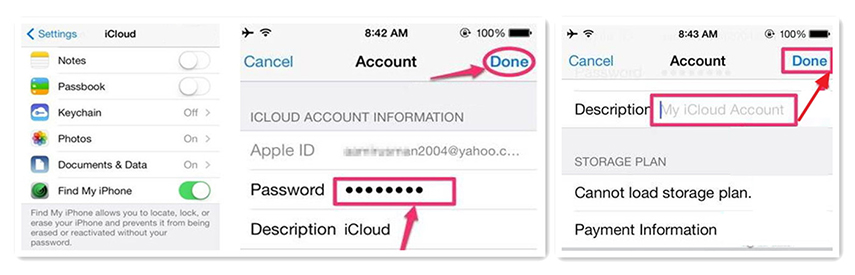
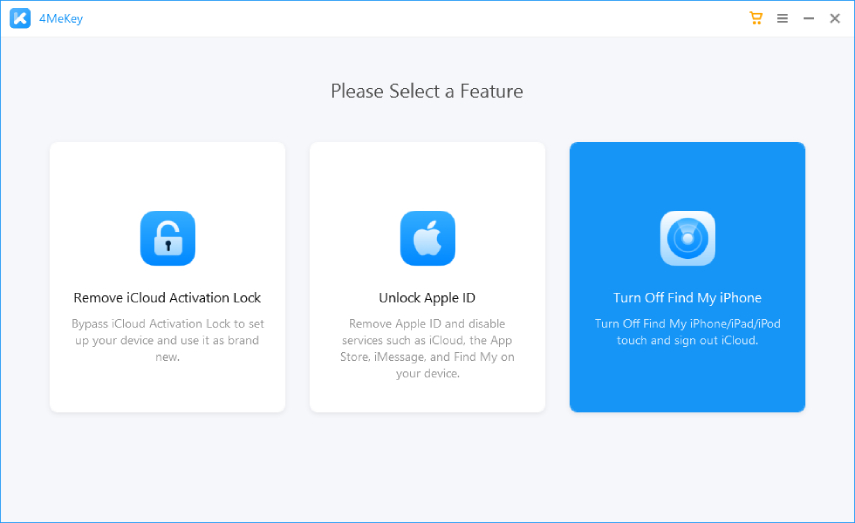

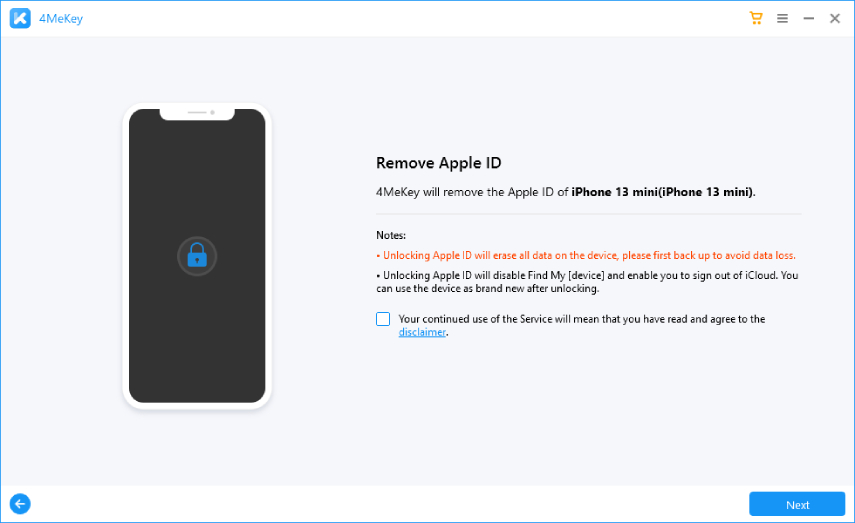
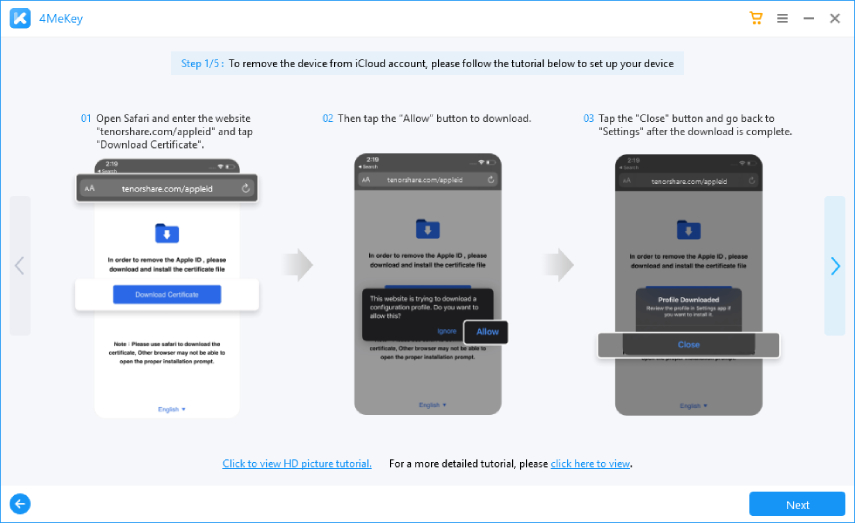
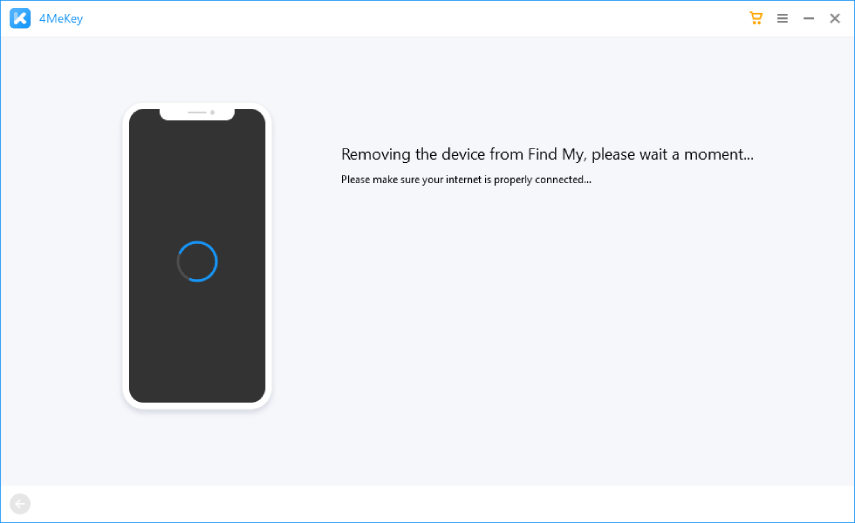
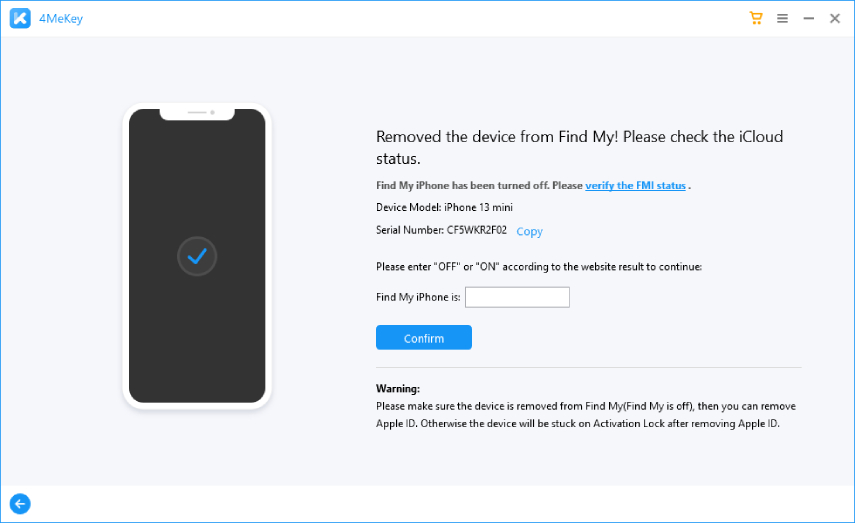
0 Response to "How To Turn Off Find My Iphone Without Icloud Password"
Post a Comment